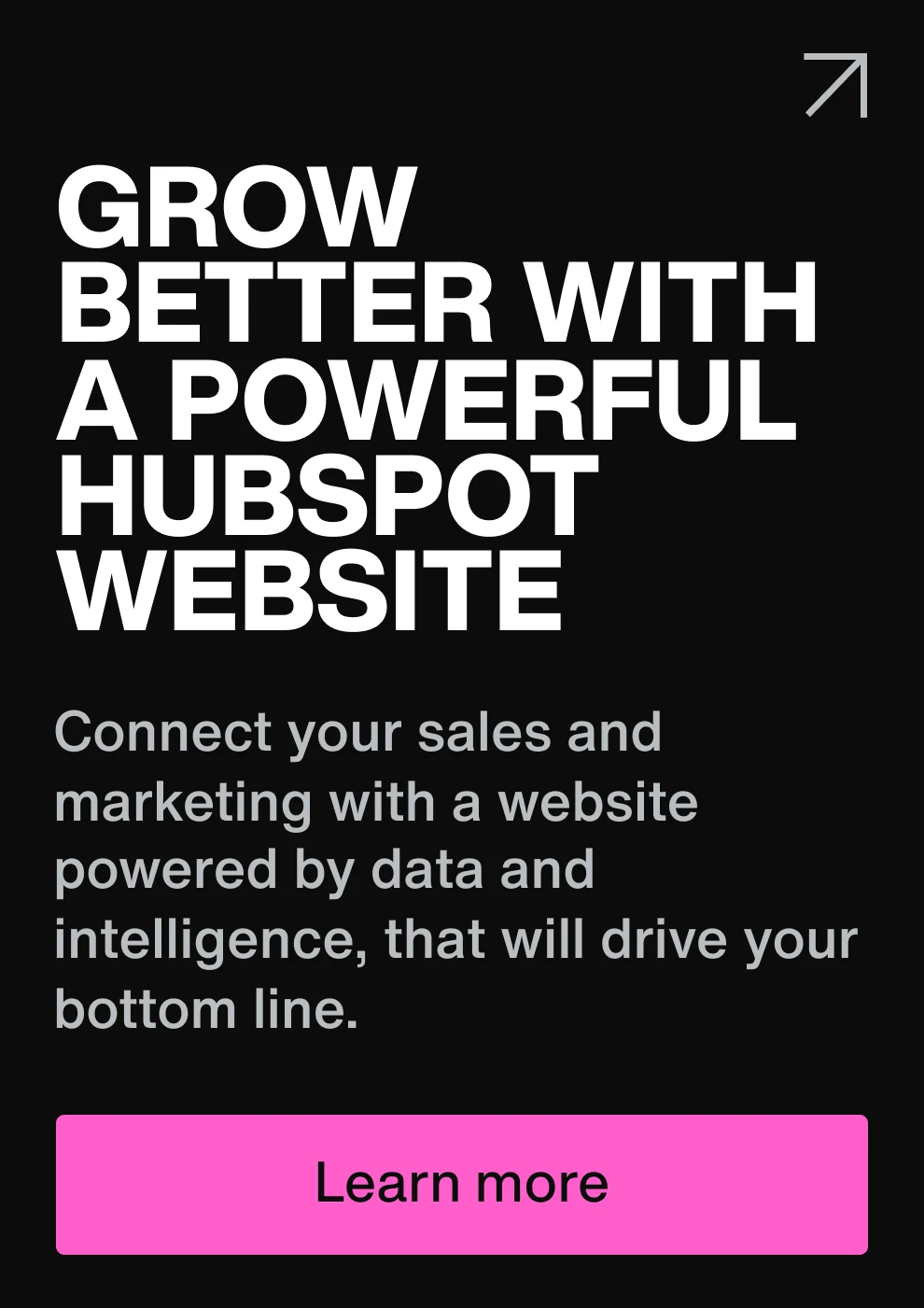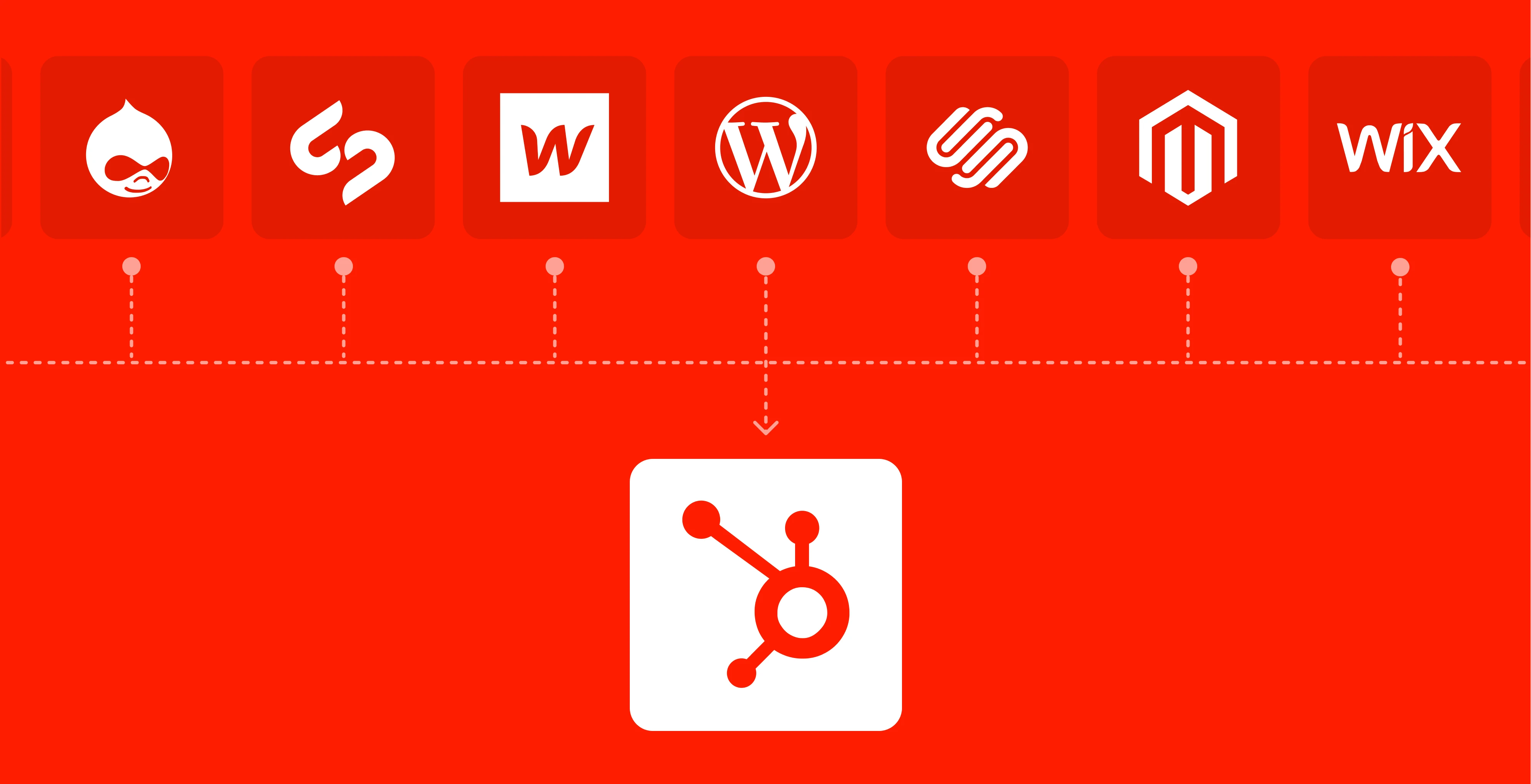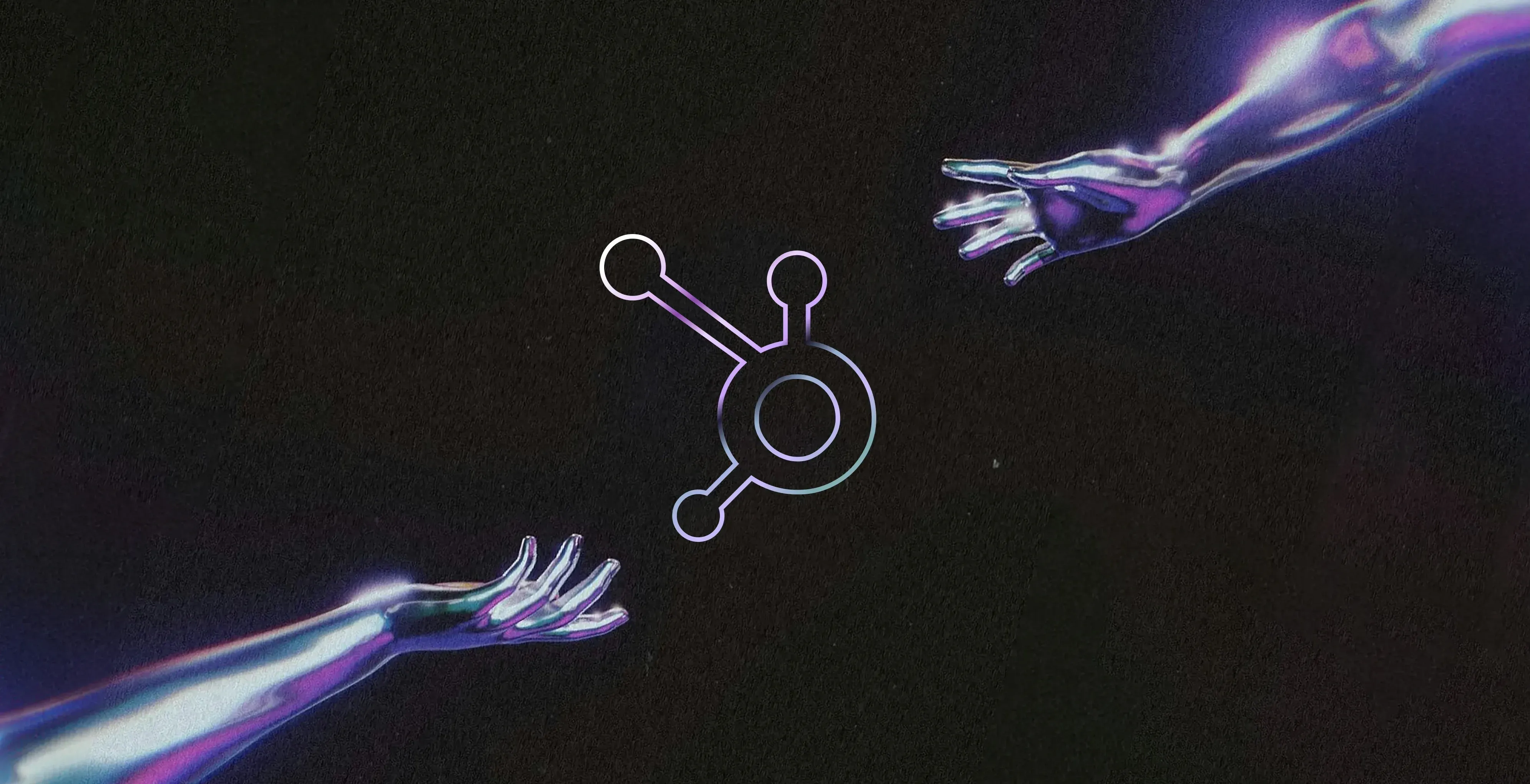Getting the right content management system (CMS) is vital to efficient workflows, client retention, and lead nurturing. So, when yours isn't working the way you expect it to, finding a replacement can seem like a formidable task. That's why you may be settling for upgrades and redesigns up to now, which may have hidden risks or intensify current ones.
You can reduce or confront these risks once and for all with a solid migration plan and disciplined focus. Your migration strategy should start with knowing when it's time to get "unstuck" from a poor CMS and how to find a new one. ThirtyFour Creative recommends choosing HubSpot CMS to take your business growth to the next level.
Why It's Not Worth Keeping Your Poor CMS
A low-performing CMS can put a dent in your company's finances in direct and indirect ways:
Wasted investment
You can lose around $4,500 or more in CMS migration service fees if you end up with a system that can't keep up with your needs. Beware of these common mistakes when selecting software:
- Picking a product based on its low price
- Choosing a platform before identifying your needs (lack of documented company requirements about ease of use and functionality, integration, security, and scalability)
- Assuming a big CMS (and not a strategy) will solve all your problems
Lower team productivity
A CMS solution that can’t support your team's daily operations will affect the speed of service delivery and morale. The software can have plenty of features, but they're useless if your team cannot set them up correctly or if they don't quite fit your requirements.
Restricted growth
Any existing struggles with SEO will affect your online visibility and customer engagement. Organic traffic will inevitably be affected now and in the future, so once you decide that you need to migrate to a new system, we recommend that you take your SEO challenges into account and address them at the same time. CRM and CMS migrations can take anywhere from three weeks to six weeks, depending on their complexity
Signs that It's Time to Switch
You'll know it's time to search for a new tool when you have to deal with the following:
Growing maintenance cost
You may need to consider moving to a different platform if your current system requires constant feature updates and security patches, the system isn't achieving your targets and it’s eating up too much of your budget just maintaining, rather than growing.
Content production bottlenecks
Start studying your options if your system often hits snags such as content duplication, (database) search difficulties, slow or tedious content creation and publication, and limited personalisation features.
Absence of features to meet your new content strategy
It's time to schedule your system's replacement if it isn't capable of showing your content on different channels according to your timelines. Today's solutions are called headless CMS, which can display various portals, from websites to social media platforms and mobile apps.
The lack of storage to scale is another signal for a switch. Your system should be able to accommodate a growing volume of data as your client base scales. This will help ensure that your server and website won't slow down, adversely affecting visitor traffic.
Why Choose HubSpot 
Migrating to HubSpot is the best choice if you already have several marketing assets running and you'd like to see them working more efficiently. Here's how HubSpot stands out:
One-stop shop
A HubSpot website migration is highly recommended if you already have a strong value proposition and ongoing marketing strategy, a website, regular content production and distribution, as well as lead and customer data.
With HubSpot, your CMS and CRM tools and data are in one place. By accessing one portal, everyone in your team or all divisions in your organization will be on the same page at any point in content production or a customer's journey.
No need for plugins
That's right. You don't need to worry about annoying plugins ever again!
Because HubSpot's CRM is bundled with its CMS, the software can constantly collect data from your website traffic and automatically save them in your contact database without using plugins. This allows you to segment contacts fast and view analytics in real-time.
Moreover, HubSpot has networked with various app partners so that it can operate alongside them. Thus, the platform has native integrations with Google, WordPress, Salesforce, MailChimp, Databox, and more. The company also has partner agencies, like Thirtyfour Creative, ready to provide support for businesses needing customised integration (for instance, if you stored data in your current platform's plugins).
Secure
While free self-hosting gives you plenty of flexibility, you'll be responsible for performing updates and checking security. When you choose HubSpot as your website host, the platform can handle safety, maintenance, and backup.
Whether you migrate from a self-hosted site or another paid platform, HubSpot coordinates with you to ensure data security. They'll know exactly what data can be migrated and the steps to take if any data is left out.
Uptime guarantee
With its 24/7 security monitoring and SSL certificate (for secure online communication), HubSpot gives you a 99.9% uptime guarantee. This assurance hastens workflows and keeps your marketing and sales efforts on schedule.
Retention of online brand appearance
HubSpot can rebuild and retain your blog's look and feel when you sign up for an Enterprise plan or Marketing Hub Professional account. Meanwhile, the platform can recreate your website's design when you sign up for a CMS Hub Professional or Enterprise account. We specialise in HubSpot CMS websites and migrations to HubSpot, get in touch with us today to learn more.
Drag and drop website builder
Your marketing team can work faster with the CMS Hub's easy-to-use drag-and-drop builder. This design editor allows you to create and revise email templates, landing pages, and web content with a few clicks.
Customer support
The HubSpot team provides excellent support. You can contact them if you encounter issues with migration. You can also tap HubSpot's partner agencies to take care of the migration for you.
Preparing for Your HubSpot Migration
You can take these steps to implement your migration systematically:
Form a migration team
You should have a team that will be on top of data assessment, website audit, platform evaluation, timeframe creation, and scheduling.
Even before coming up with the team, you should've already clarified your objectives for the migration. This includes determining which current functions you want to automate or improve in HubSpot.
Conduct a data audit and clean-up
You have to take a full inventory of all your assets and their data. It will also be best to use this time to clean up your data—delete duplicate records and contacts with whom you have no engagement.
Back up valuable items
Ensure you have a complete backup of your website and CRM data. These include your HTML templates, form submission data, emails and landing pages, campaign workflows, and analytics.
Optimise your website
HubSpot can only recreate what's on your website at the time of migration. So it's best to ensure that its features and SEO are performing well before you migrate. Check and re-examine the following:
-
Organic traffic and growth rate
-
Website goals and whether your web content clearly communicates your unique value proposition (your brand's distinct selling points)
-
Most significant customer concerns and how your website addresses them
At the same time, note that HubSpot has listed several elements that aren't automatically covered during migration.
Find a migration partner
A HubSpot partner agency can help you import your current system in the safest way. A migration partner can identify which areas are vulnerable to risks and how to navigate through them.
Make Thirtyfour Creative Your Migration Partner
Thirtyfour Creative can help assess your current marketing assets and build a migration strategy where your business can maximise HubSpot's services. Contact us for a free consultation and HubSpot demo.