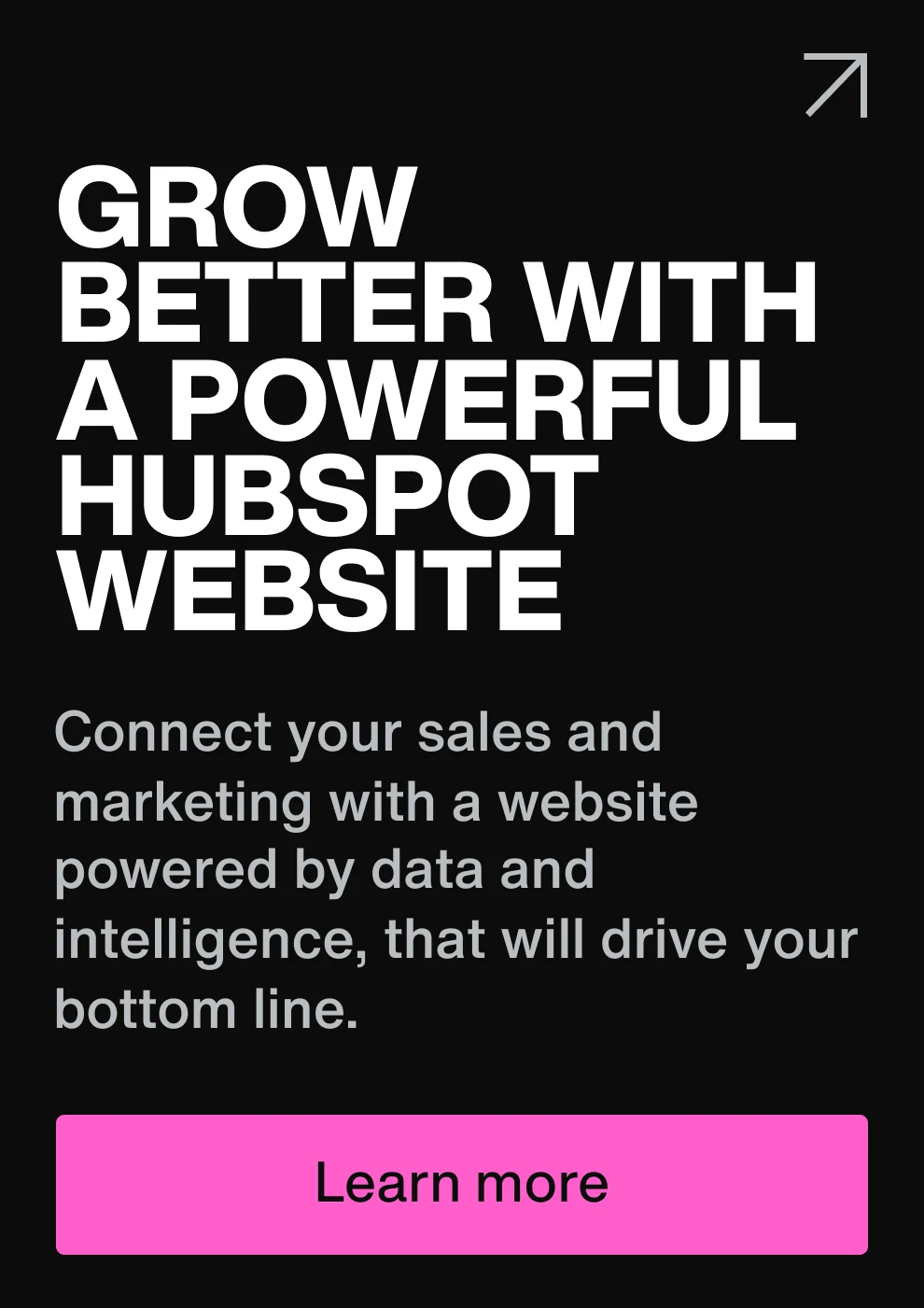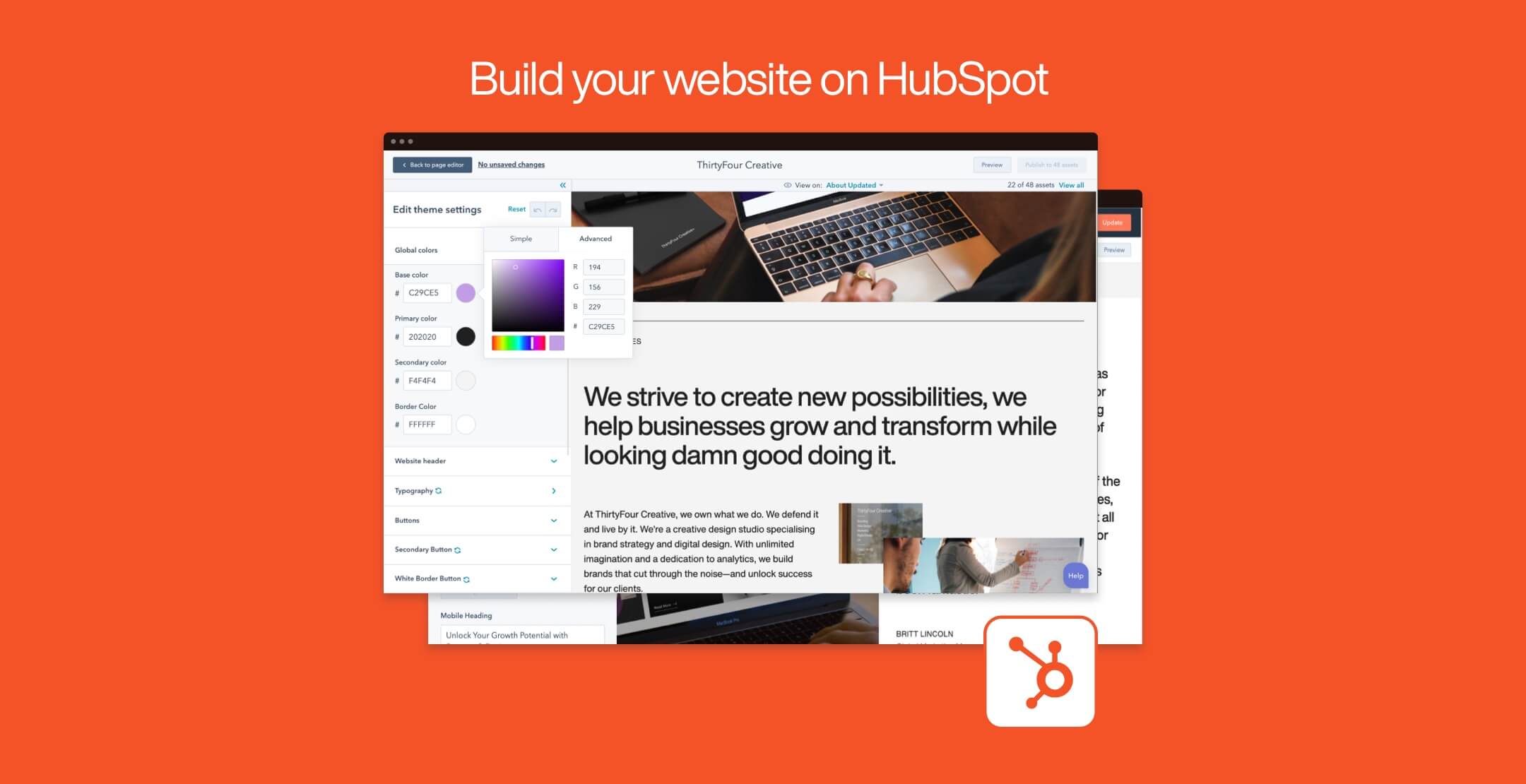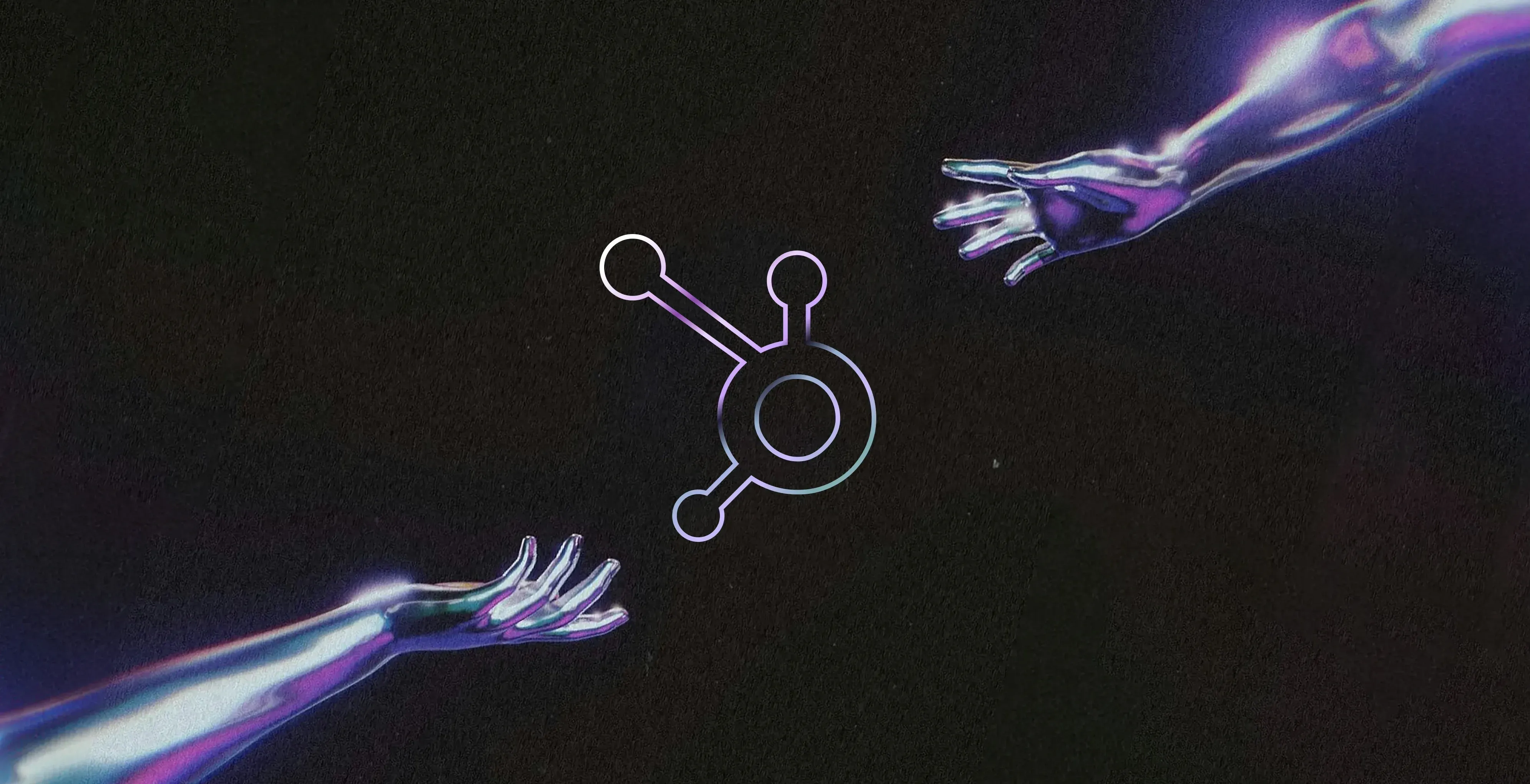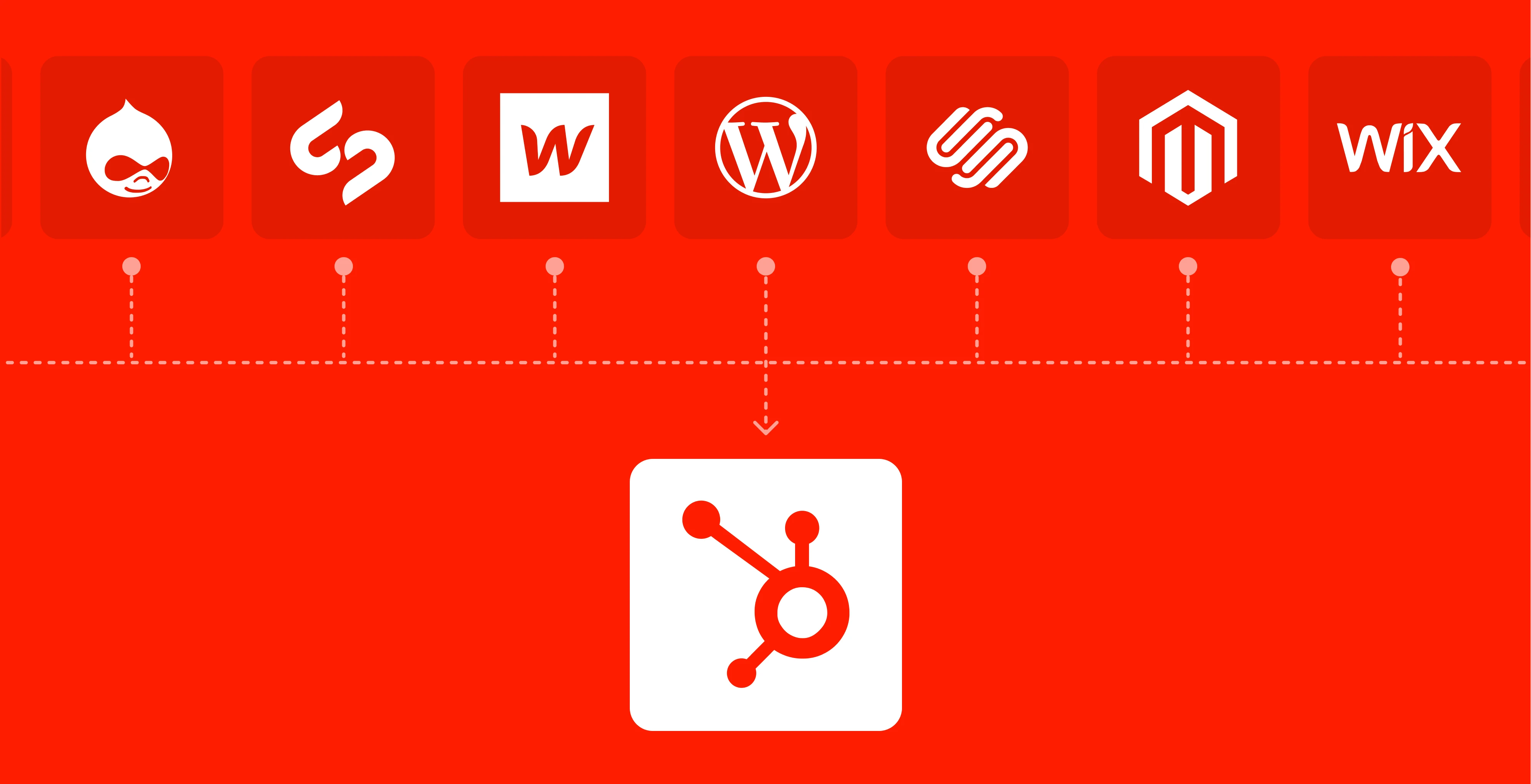If you're in the market for a new content management system (CMS), you may be wondering whether to go with HubSpot or WordPress. Both are popular choices but differ in pricing, features, and ease of use. So, which one is right for you? Let's take a closer look at HubSpot Content Hub pricing vs. WordPress CMS pricing to help you decide.
HubSpot Content Hub Pricing
HubSpot Content Hub is a closed-source content management system (CMS) developed by HubSpot. It is designed for businesses that want an easy-to-use, all-in-one solution for managing their website and online marketing.
The HubSpot Content Hub includes a drag-and-drop website builder, a blogging tool, lead capture forms, and email marketing tools. It is also integrated with HubSpot's CRM software, making tracking and managing your customers and leads easy. The HubSpot Content Hub is available as a self-hosted solution or as a hosted service. The self-hosted version requires a one-time payment, while the hosted service costs monthly.
HubSpot offers a free plan and three pricing levels for its CMS: Starter, Professional, and Enterprise. Let’s take a look at the main differences.
Content Hub Starter lacks certain features meant to enhance a website. Still, it’s ideal for small businesses that only need a basic website or have a tight budget. The Professional package costs more but comes with all the features that the CMS Starter Hub lacks. It allows small to mid-size businesses to enjoy robust features without spending as much as an Enterprise plan.
HubSpot’s Enterprise Plan is the most robust CMS in the market and comes with many features for huge and growing businesses. It can support websites with thousands of pages across multiple countries and languages. Enterprise customers get first dibs on new features, priority support, speed, and analytics.
WordPress CMS Pricing
WordPress remains the biggest CMS platform powering almost half of the Internet’s websites. Part of its popularity is Wordpress.org, a “free” open-source platform supported by thousands of plugins. However, being free doesn’t mean you don’t have to pay for anything. We know, it’s confusing.
If you’re getting Wordpress.org, the open-source, free CMS platform, expect to pay the following additional items:
- Domain: Average $15/year
- Hosting: Starts at $2.95 monthly for shared hosting
- Themes: Free, but Premium ones cost as much as $200 one-time
- Plugins: Free but limited functionality. Premium plugins cost as much as $1,000 in recurring or one-time charges
- Security: Average $50 recurring
- Developer Fees: Charges $0 to $400 per hour depending on experience
While you can build a website using free WordPress themes and plugins, there’s a massive chance that you’d be putting your site at risk. Most free themes and plugins don’t come with customer support, and some may not be regularly updated. There’s a risk that the plugins will not work well together, causing your site to break.
WordPress also has another less powerful platform, Wordpress.com, that gives users access to managed and shared hosting. Prices range from $4 monthly for a Personal Plan to $40 for an eCommerce plan. Hosting remains shared in Wordpress.com servers, but the higher plans have priority support and uptime.
For higher-tiered plans, features like payment service integration, Google Analytics integration, and eCommerce marketing tools are present. However, these features are not as robust as paid CMS platforms like HubSpot or a customized open-source WordPress CMS.
HubSpot vs. WordPress Costs: Which is Better?
Comparing HubSpot and WordPress by simply looking at their pricing tiers doesn’t give us the whole picture. Instead, we need to look at the costs involved before launching and while maintaining the website.
When choosing the best CMS platform, there are other things you should consider aside from costs. Before making a final decision, consider the ease of use, customer support, robust features, and website goals.
If cost is your primary concern, then WordPress is the way to go. But remember that the “free” route has limitations as well as “hidden” costs, and you may end up paying more than you bargained for. If you need more storage and advanced features, then HubSpot may be a better option. Learn how HubSpot can help grow your business. Get in touch today for a free consultation.